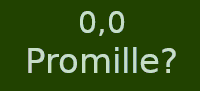Pagespeed Test kostenlos
Webseite wird überprüft - der Test dauert einen Augenblick

Betreiber von PageSpeed.de - About
Alexander Müller, ein deutscher Senior SEO Manager aus Bertingen.
Weitere Projekte - zum Stöbern
- Handy mit oder ohne Vertrag
- Joomla! 3 auf 4/5 Migration
- echter Döner
- SEO Branchenverzeichnis
- guten Rutsch ins Jahr 2025
- guten Morgen Bilder
- Campingplatz Bertingen
- Restaurant "Zum Indianer"
- Cookie Check Tool
- ZaunTastisch